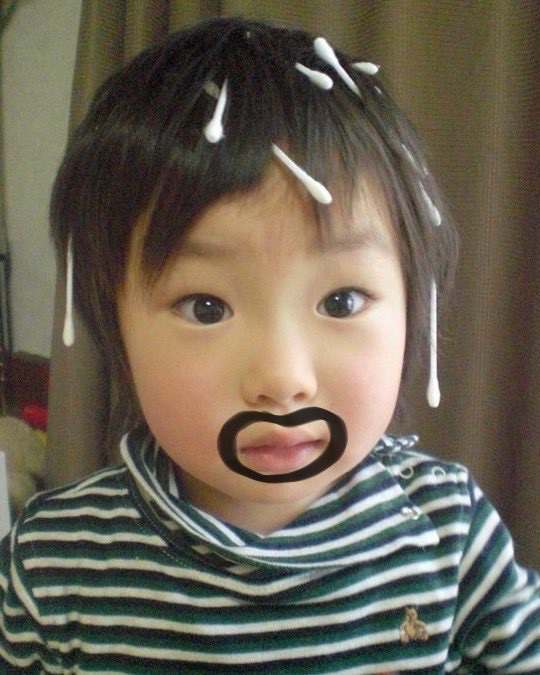728x90
https://school.programmers.co.kr/learn/courses/30/lessons/181939?language=java
프로그래머스
코드 중심의 개발자 채용. 스택 기반의 포지션 매칭. 프로그래머스의 개발자 맞춤형 프로필을 등록하고, 나와 기술 궁합이 잘 맞는 기업들을 매칭 받으세요.
programmers.co.kr
문제)연산 ⊕는 두 정수에 대한 연산으로 두 정수를 붙여서 쓴 값을 반환합니다. 예를 들면 다음과 같습니다.
-12 ⊕ 3 = 123
-3 ⊕ 12 = 312
양의 정수 a와 b가 주어졌을 때, a ⊕ b와 b ⊕ a 중 더 큰 값을 return 하는 solution 함수를 완성해 주세요.
단, a ⊕ b와 b ⊕ a가 같다면 a ⊕ b를 return 합니다.
풀이)
class Solution {
public int solution(int a, int b) {
int answer = 0;
//정수형을 문자열으로 바꾸기
String anw = Integer.toString(a)+Integer.toString(b);
String anw1 = Integer.toString(b)+Integer.toString(a);
//문자열을 정수형으로 바꾸기
int a1 = Integer.parseInt(anw);
int b1 = Integer.parseInt(anw1);
answer = a1>=b1 ? a1 : b1;
return answer;
}
}
String을 int형으로 바꾸는 방법
문자열을 숫자로 바꾸는 방법은 크게 두 가지 가 있다.
바로 java.lang.Integer클래스의 valueOf()메소드와 parseInt()메소드이다.
1. Integer.parseInt() 메서드 사용
String stringValue = "42";
int intValue = Integer.parseInt(stringValue);이 방법은 문자열을 정수로 변환합니다. 그러나 변환하려는 문자열이 정수가 아닌 경우 NumberFormatException이 발생할 수 있다.
따라서 이 메서드를 사용할 때는 예외 처리를 고려해야 함!!
try {
String stringValue = "42";
int intValue = Integer.parseInt(stringValue);
// 변환 성공 시 처리
} catch (NumberFormatException e) {
// 변환 실패 시 처리
e.printStackTrace();
}2. Integer.valueOf() 메서드 사용
String stringValue = "42";
int intValue = Integer.valueOf(stringValue);parseInt()과 비슷하게 동작하지만, 반환값이 int가 아닌 Integer 객체이다.
int형을 String 으로 바꾸는 방법
숫자형을 문자열로 바꾸는 방법은 크게 4가지가 있다.
1. String.valueOf() 메서드 사용
int intValue = 42;
String stringValue = String.valueOf(intValue);2. Integer.toString() 메서드 사용
int intValue = 42;
String stringValue = Integer.toString(intValue);3. "" 연산자를 이용한 간단한 방법
int intValue = 42;
String stringValue = "" + intValue;4. String.format() 메서드 사용
int intValue = 42;
String stringValue = String.format("%d", intValue);728x90
'프로그래밍 > Java(자바)' 카테고리의 다른 글
| [프로그래머스] 소문자로 바꾸기 -- java Feat.대문자 소문자로 변환하기 (0) | 2023.12.21 |
|---|---|
| [프로그래머스] 두 수의 연산값 비교하기 -- java (0) | 2023.12.21 |
| [프로그래머스] 문자 리스트를 문자열로 변환하기 -- java (0) | 2023.12.21 |
| [프로그래머스] 문자열 섞기 -- java (0) | 2023.12.21 |
| [프로그래머스] 문자열 겹쳐쓰기 -- java (0) | 2023.12.21 |